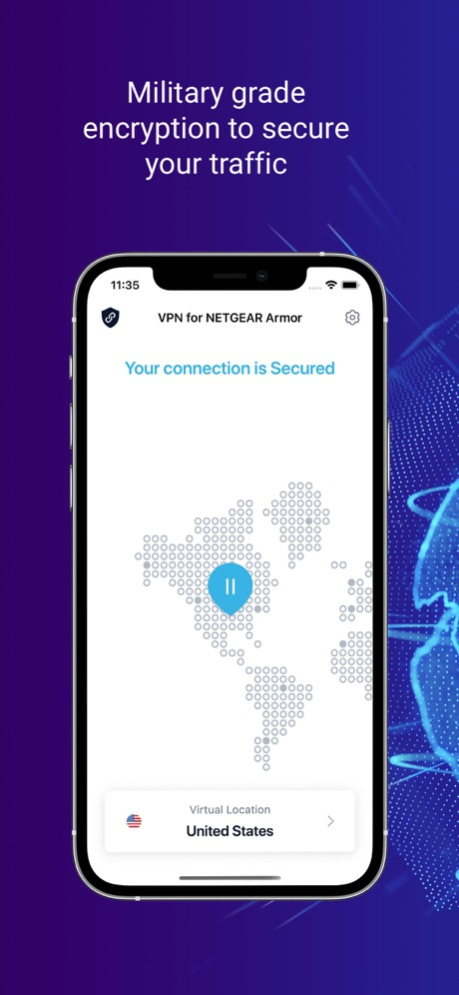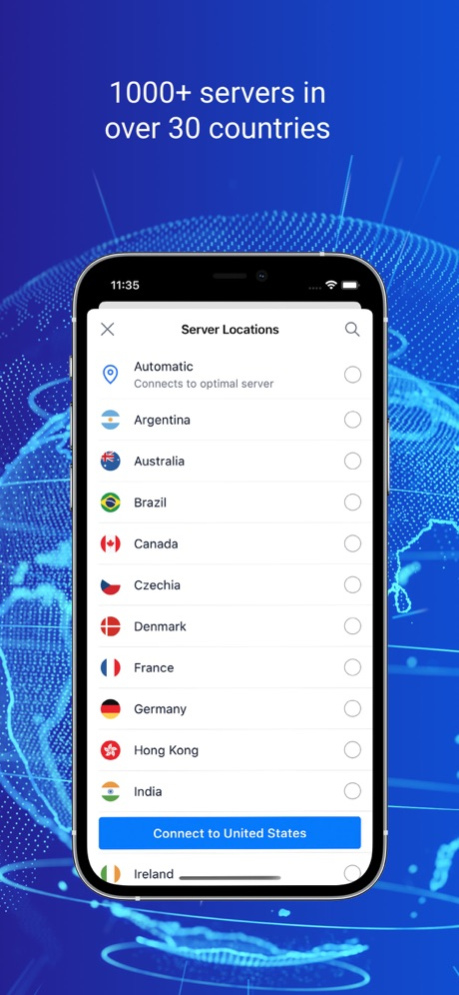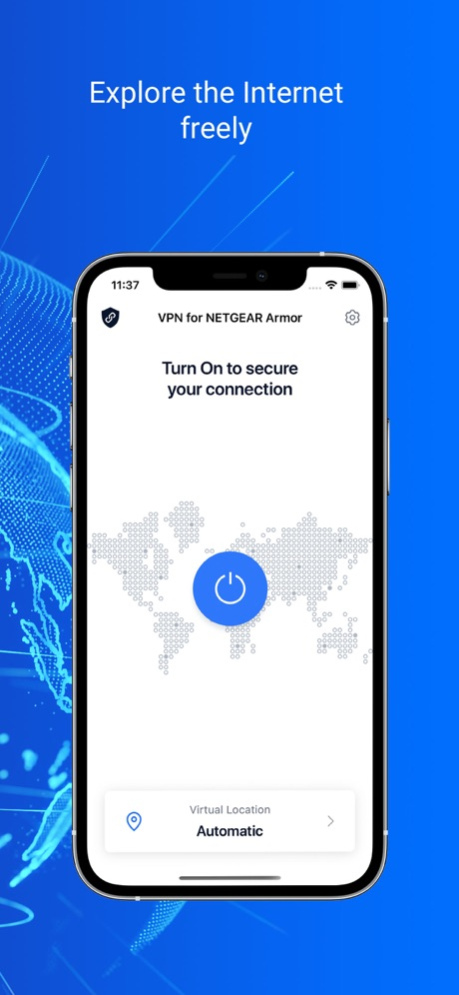NETGEAR VPN 2.0.1
Continue to app
Free Version
Publisher Description
NETGEAR VPN is a top tier virtual private network offered by the most trusted cybersecurity in the world, designed to help you take control of your online privacy.
NETGEAR VPN uses powerful algorithms to encrypt all your traffic and routes it through a private tunnel which grants you full anonymity. Your online activity is protected, making it impossible for cyber-criminals, websites or your ISP to access and analyze your data.
Use it free of charge for up to 200 Mb/day or try our premium plan.
In-app purchases are available for yearly premium plan.
With premium you get unlimited traffic and a plethora of servers all over the world to choose from. You are one click away from securing all your traffic from snoopers and unlocking the true internet.
Terms of Service: https://www.bitdefender.com/site/view/subscription-agreement-and-terms-of-services-for-home-user-solutions.html
Privacy Policy: https://www.bitdefender.com/site/view/legal-privacy-policy-for-home-users-solutions.html
The payment will be charged to your iTunes Account at confirmation of purchase. The subscription renews automatically unless auto-renew is turned off at least 24-hours before the end of the current period. Subscriptions may be managed and auto-renewal may be turned off by going to your user's Account Settings after purchase.
Mar 18, 2024
Version 2.0.1
Introducing the new VPN
With your feedback guiding our strategy we worked hard to transform the VPN into a excellent privacy solution. We're excited to announce a major update that includes important improvements and cool new features.
Wireguard, the latest protocol designed to enhance speed without compromising security.
Double-Hop adds an extra layer of obfuscation for those who take no chances in securing their privacy.
About NETGEAR VPN
NETGEAR VPN is a free app for iOS published in the System Maintenance list of apps, part of System Utilities.
The company that develops NETGEAR VPN is Bitdefender SRL. The latest version released by its developer is 2.0.1.
To install NETGEAR VPN on your iOS device, just click the green Continue To App button above to start the installation process. The app is listed on our website since 2024-03-18 and was downloaded 0 times. We have already checked if the download link is safe, however for your own protection we recommend that you scan the downloaded app with your antivirus. Your antivirus may detect the NETGEAR VPN as malware if the download link is broken.
How to install NETGEAR VPN on your iOS device:
- Click on the Continue To App button on our website. This will redirect you to the App Store.
- Once the NETGEAR VPN is shown in the iTunes listing of your iOS device, you can start its download and installation. Tap on the GET button to the right of the app to start downloading it.
- If you are not logged-in the iOS appstore app, you'll be prompted for your your Apple ID and/or password.
- After NETGEAR VPN is downloaded, you'll see an INSTALL button to the right. Tap on it to start the actual installation of the iOS app.
- Once installation is finished you can tap on the OPEN button to start it. Its icon will also be added to your device home screen.